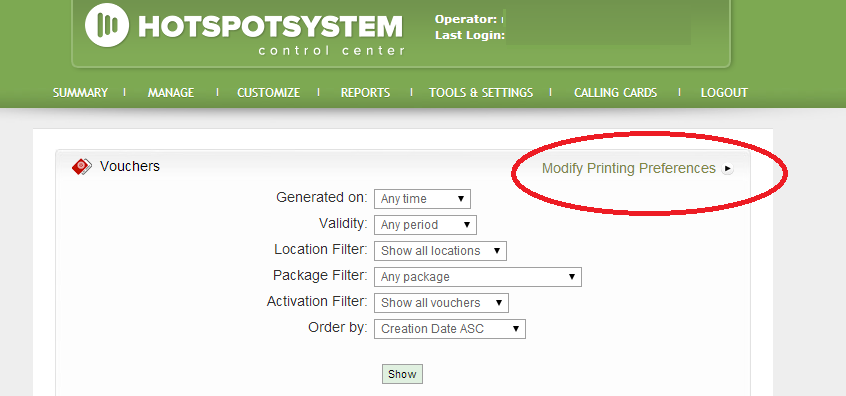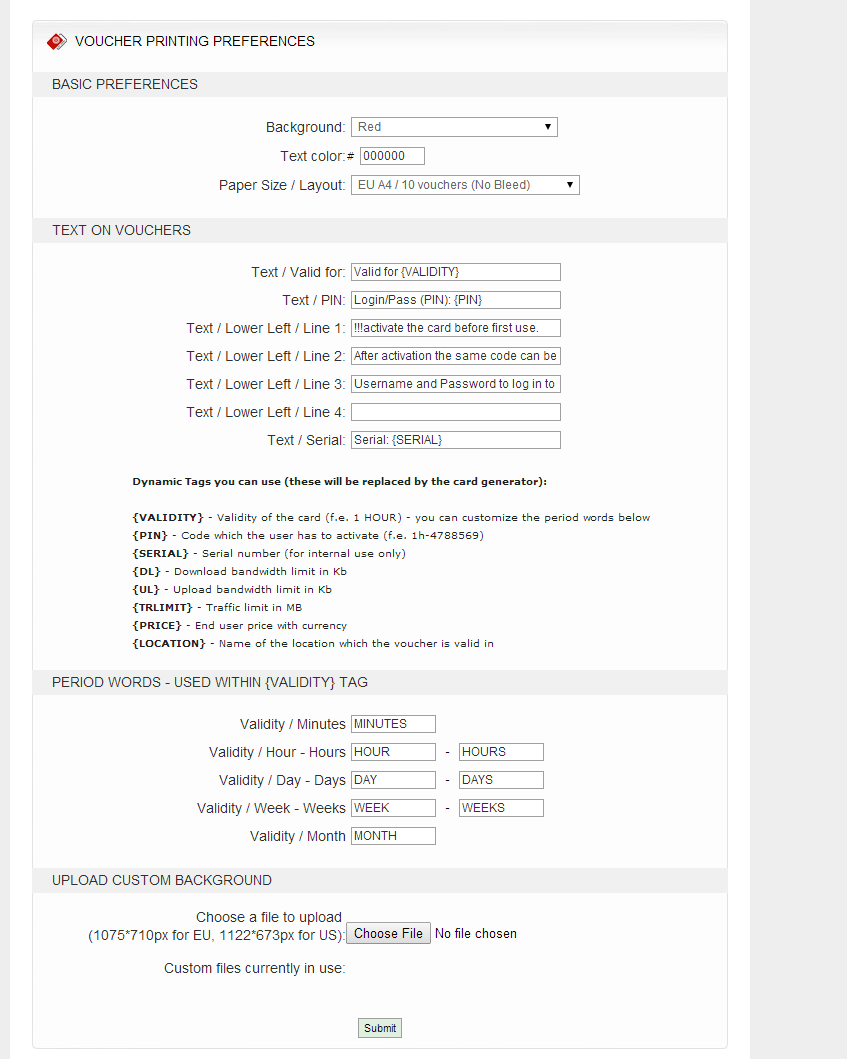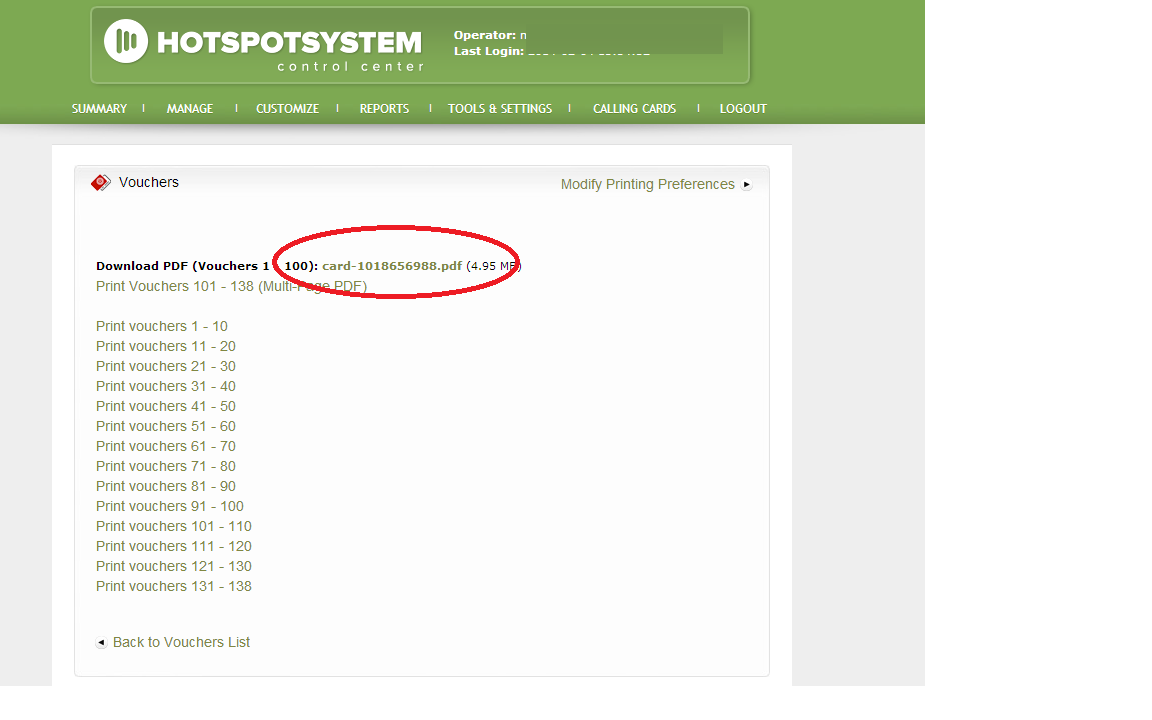You can print free or prepaid vouchers from the control center. Click on Manage > Vouchers.
You may first want to modify the printing preferences like color and background of the voucher.
You can modify the appearance of the voucher on this page.
Next, go back to the vouchers page where the control center will list all vouchers under your account. You can filter the vouchers based on several parameters like validity, location. Be sure the activation filter is selected to show not activated otherwise you will print vouchers that have already been used. After the list appears click Print vouchers.
On the next page you can select the range of vouchers to be printed. Click the desired range, and please wait as it can take up to 30 seconds to generate the PDF file. Finally click the PDF file to open it.
Below you can see a sample voucher: 
You can check out this video tutorial too: