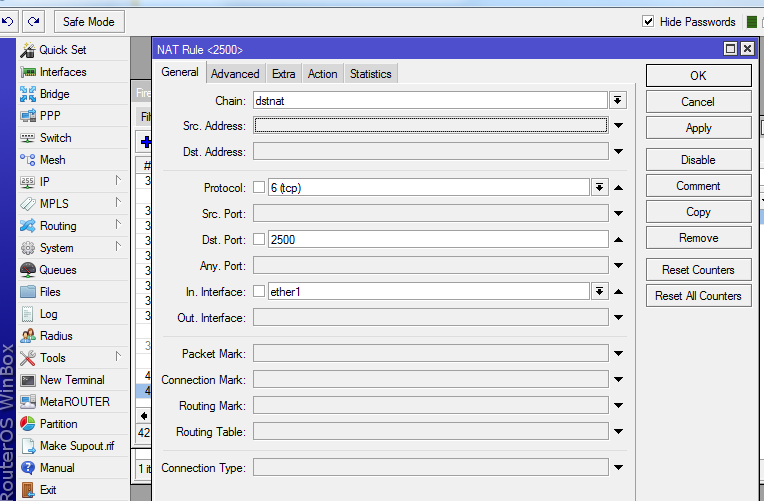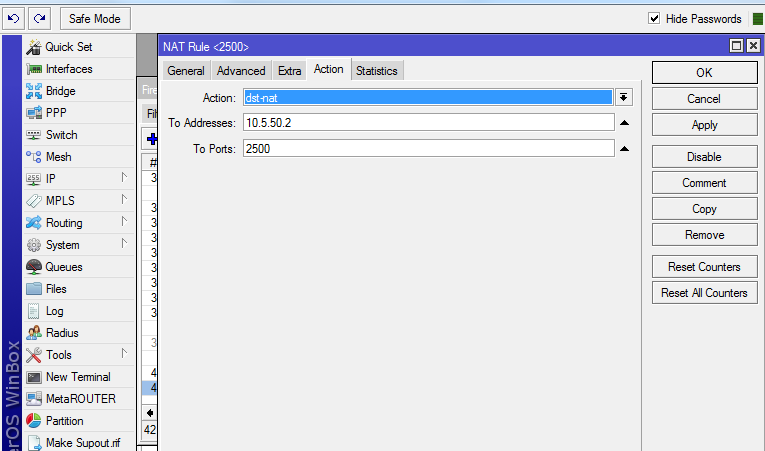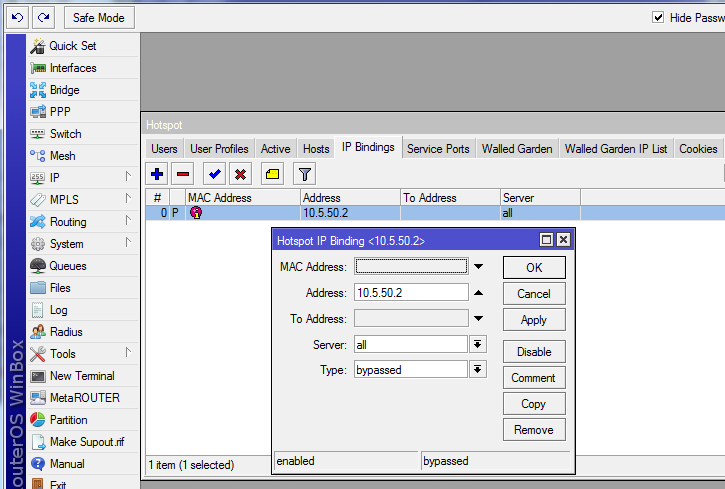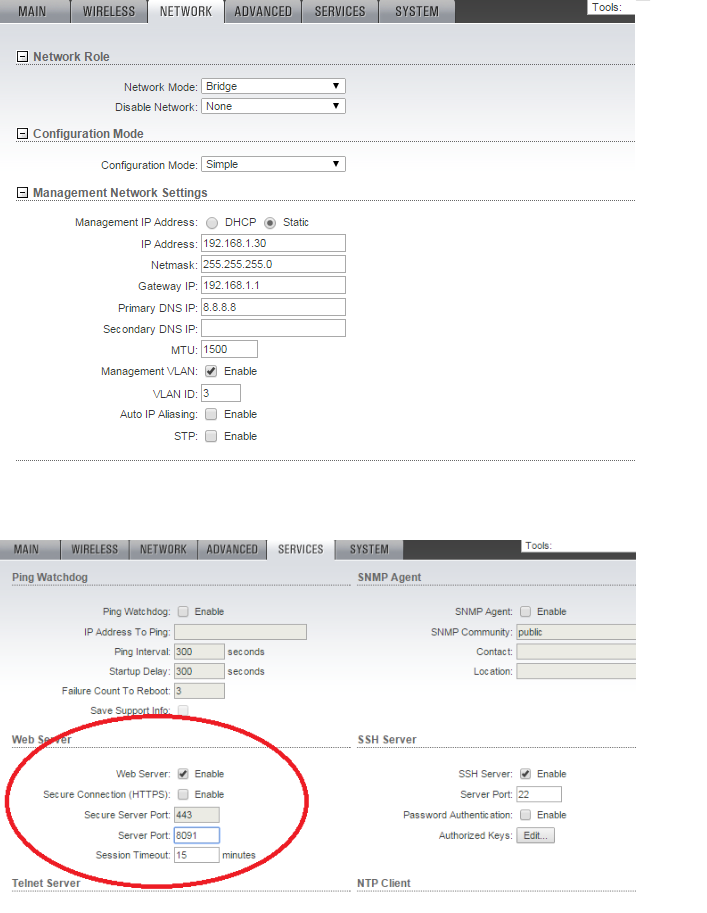Certain devices may need to be accessed remotely and there are a few steps you need to do.
First it may be beneficial to exclude the ip address of the node from the hotspot ip pool.
You can edit an existing ip pool (Click IP- POOL) or just configure the wizard accordingly during initial setup.
1) Set up port forwarding. Navigate to IP – FIREWALL – NAT and click the blue + sign to add a new rule.
In this example we are placing a node on 10.5.50.2 and we want to reach its port 2500 through the WAN interface of Mikrotik onport 2500.
The general tab should look like this:
Click the action tab.
2) We must tell the router to bypass this ip address from the hotspot.
Click IP-HOTSPOT-IP BINDINGS.
Add and entry for this ip address with type set as “bypassed”
Set the other settings according to this:
3) Set a static ip address on the WAN port of the device and make sure it is listening on the specific port, with remote access enabled. (the ip address values used here are not specific)