1 change the control center idle timeout value under Manage > Locations > click on name > Modify Hotspot Data > Set Default Limits.
2 Configure the idle timeout value under IP > HOTSPOT > servers tab > idle timeout value. 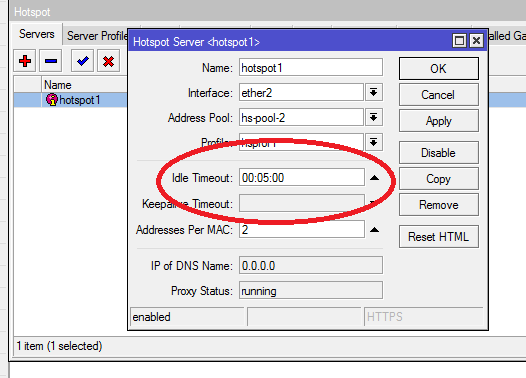
3 You should ensure the DHCP lease time exceeds the idle timeout value. IP > DHCP server > DHCP tab > lease time.
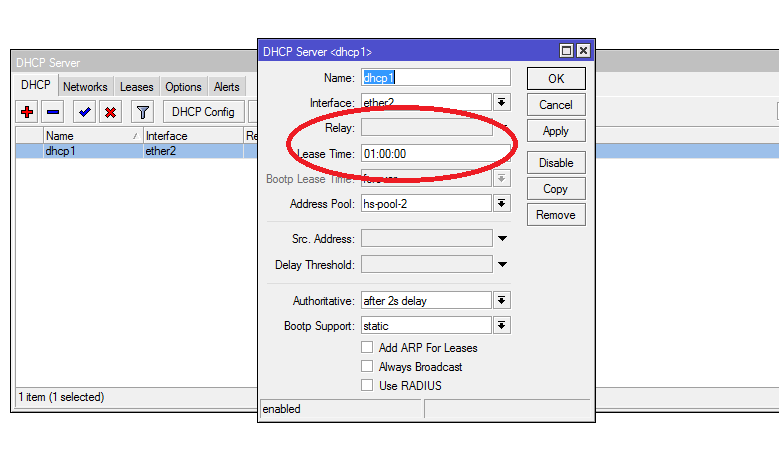 Don’t forget that the keepalive timeout settings also take effect! They need to be synchronized as they will terminate a connection if the user’s device is disconnected.
Don’t forget that the keepalive timeout settings also take effect! They need to be synchronized as they will terminate a connection if the user’s device is disconnected.
IP>HOTSPOT>HOTSPOT SERVER> keepalive (set this to the same value as idle timeout)
IP>HOTSPOT>USER PROFILES> (default) keepalive timeout -same value as above
