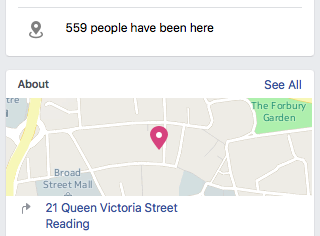Which social networks do you support?+-
Currently Facebook, Twitter and Instagram are supported.
Based on our global statistics, most people will use facebook anyway, so adding more networks won’t affect your business much.
Also, many other social networks only have login options, so you may not benefit many of those if people are using other networks to log in.