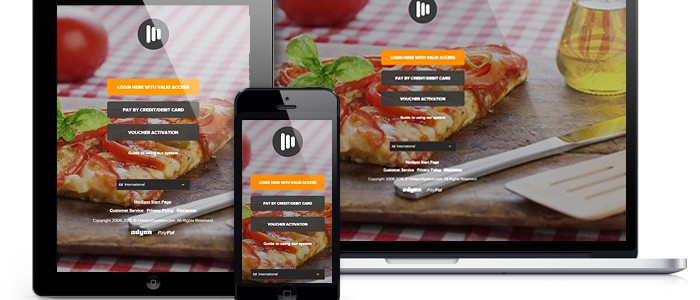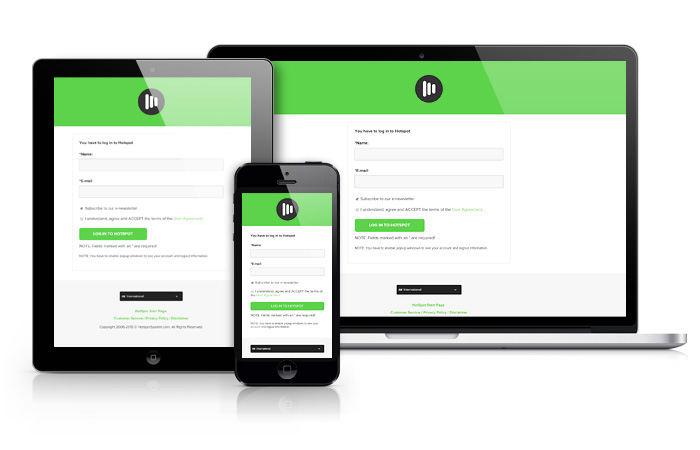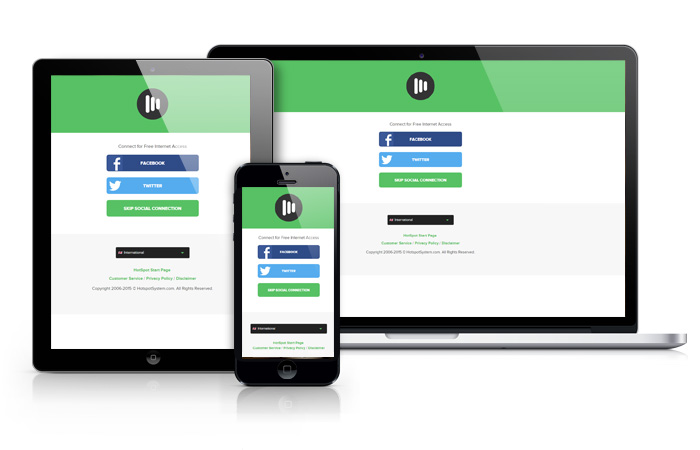We have created a new Skin called “Responsive” which you can use as your hotspot theme. We highly recommend to use this skin because:
- it comes with an easy color and background image selector
- it automatically scales based on the user’s device so there is no need to use a different mobile skin anymore
- it also has a “flat” layout for easy viewing and navigation
- error messages are more user friendly
- it has a clean code, all style edits can be done via css
Here’s how it looks from the Control Center:
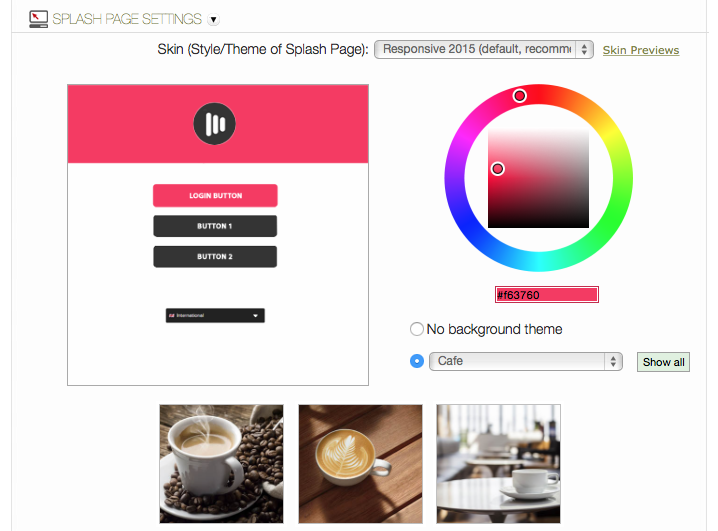
Example of the initial Splash Page with a custom background:

Example of “Data Capture”:
Example of “Pay by Credit Card”:

Example of a Social Location:
You can set this new Skin from Manage > Locations > click on name > Modify Hotspot Data > Splash Page Settings > Select Responsive 2015 Skin.