Here is the control panel of the Social Settings:
Currently only Facebook, Twitter and Instagram platforms are supported (other social networks coming soon).
The following “Facebook Action Requirements” are available:
- Facebook login only: Customers can log in with Facebook to get access
- Checkin/Wallpost: After they log in to Facebook, they also need to check in (need them to give additional access to the app so we can post to their walls). A similar post will appear on users’ walls:
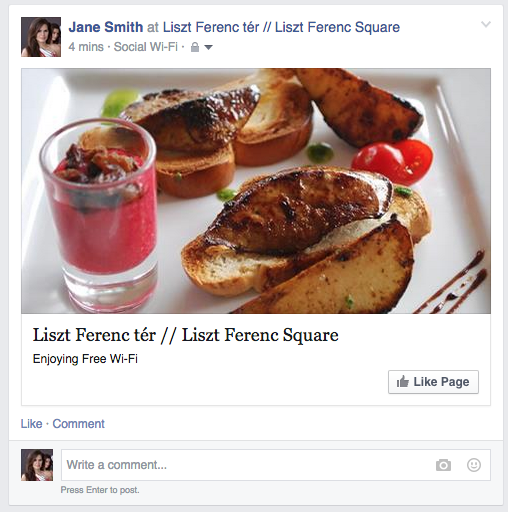
- Wallpost (Share dialog): After they log in to Facebook, we ask users to share and spread the word. This is done by default Facebook Share Dialog where they can also add their own comments. In this case there is no need to ask for additional permissions as we don’t post on their walls, they will.
NOTES:
- Checkin will only work if your location has a physical address defined in Facebook
- Checkin can only be combined with a wallpost
- The text and the link of the facebook post are fully customizable
- If there are multiple logins from the same computer & facebook account, we only post on their walls only once within 24 hours
- Facebook can show posts differently based on a lots of things, for example device used, who is seeing the post, etc. We found out that when a user checks in with our solution, his/her friends will show a post similar to the usual check in on their wall’s feed (Post Title: XY at somewhere). But if this user checks his/her own wall, the post will look differently (Post Title: X Y shared a page at somewhere)
- You can only see the post on someone’s wall if the post permission allows you that. Default scope is ‘friends’ which means you and the user need to be friends to see the post. The user can also set it to ‘Me only’ which means that it can only be seen by the user itself. This is beyond our control, this is how facebook works.
- Facebook’s own admin pages/apps only show normal checkins, they don’t list those that were created through the API, so you won’t see the checkins there (or get any notifications). But you can verify that the number is increasing (when you see the page of the place there is a line “XX people have been there”, that number is increasing if you do a checkin.
- If you are using an external page as a wallpost link, you can change what picture is shared by using this og:image meta property, like:
<meta property=”og:image” content=”yourimage.png” />
For more information you can read: https://developers.facebook.com/docs/sharing/webmasters#markup
You can test your page here: https://developers.facebook.com/tools/debug/sharing/?q=yoursharedURL
The following “Twitter Action Requirements” are available:
- Twitter login only: Customers can log in with Twitter to get access
- Follow: After they log in to Twitter, they will automatically become followers of your Twitter page
- Tweet: After they log in to Twitter, a tweet will be posted to their wall
- Follow + Tweet: the combination of 2 & 3
You can also offer an alternative way for your customers to log in if they don’t have a facebook account.
The following “Bypass modes” are available:
- Bypass with Data Capture: you can require some data to be filled out, which you can define under “Data Capture”.
- Bypass with Voucher Codes: you can give a voucher to customers (requires buying Voucher Credits)
- Bypass with SMS: free codes can be requested to users’ mobile phones (requires buying SMS Credits)
Related FAQ: Social FAQ

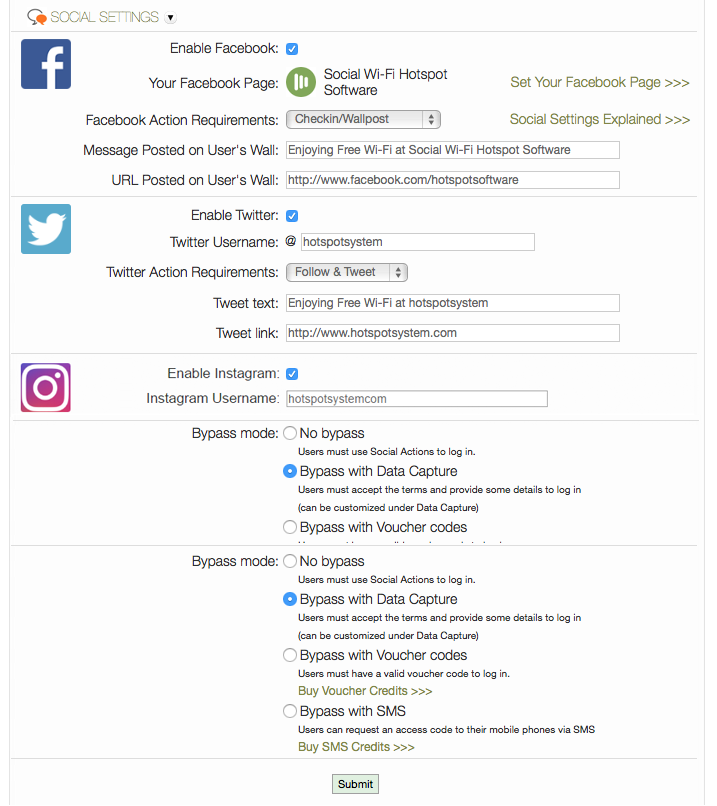
Can bypass be set with a different bandwidth? Can it be clear that using Social features will benefit their speed?
Currently they both use the same package. In the future that may be possible.
Just a thought but two access points on the site, one that only allows social users and one for data capture would solve this & given the cost of a cheap ap, seems like a reasonable workaround until its a feature. Also, really low end wifi will never work well, and it may get more social users.
Yes, and many operators use that way. Edgerouter is also capable of handling multiple locations so this can be done even with one router.
Can I capture the Facebook Id of each user?
Sure, Facebook IDs are always captured.
Can I have a grafic with the people, days and time of all the check ins in a specific period of time?
I want to give a gift for those who visit more my business making check-ins on their facebook page through the hotspot system.
The session reports will list user activity by date/time, you can optionally narrow the dates to the desired time frame.
Hello. One concern about social is that almost everybody that uses facebook in a caffe or public place
does it with the app on his smartphone, so he will never see the splash page
to make like to grand access,since facebook is in waled garden
and facebook app will get connected with no problem.
Hi,
yes they can open Facebook via the app, but as soon as they click on an external link, they will be forwarded to the splash page. And there are many external content there, pictures, videos, web page links, etc. After some time they will realize that it’s easier to login with Facebook via the splash page, then to get the splash page each time they click on an external link.
Hi, is it possibility to make, a guest Like on facebook to connect on internet, instead of check In
Please read this blog post.
If i choose only to use ‘Wallpost (Share dialog)’ is it possible to set redirect_url after people post?
Yes, redirection after successful login is always possible.
Hi! Are the social options available for the free users of Hotspot System, or only to paid subscribers? Thanks!
You can use the social networks in case of you are using the free version, but only for login. Actions cannot be used. Also, bypass options require you to buy credits for vouchers or SMS.
Hi , does not allow me to add url of my page facebook. Attached link with error image
http://oi65.tinypic.com/29uwuax.jpg
attentive to your comments
You are trying to add a personal profile page, not a business page.
If your business page is not set up correctly, you can get help here.
Ok, muchas gracias.
Hello,
From the same computer (Smartphone) how many times can I check-in when entering the WiFi network by logging in with Facebook?
That is, if I have an establishment and I have my HotSpotSystem configured so that the client when accessing my WiFi network log in with facebook doing Chec-In / WallPost, if that client on Monday checked in, when can he do it again Check-In?
Thank you.
It depends on the length of access you provide for them. As a generic rule, checkin is required once in 24 hours.
The Facebook login page seems a little clunky, most people have the Facebook Apps on their phones. Why can’t the login open the Facebook App instead and just check-in from there?
Technically you have to log in through a web browser. This is how hotspots work. As the apps cannot communicate with the browser, this is the only way.