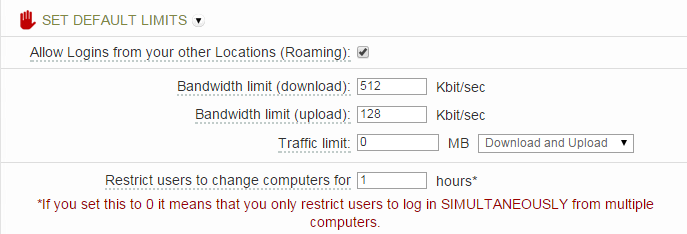How can I manage multiple logins with the same voucher/package but different computers?+-
First, when you generate the voucher or set up the access you can select the number of devices which can simultaneously login with the given access.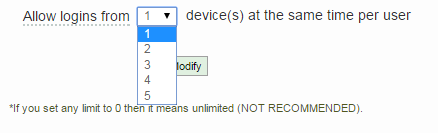
You can further control how many devices can login under SET DEFAULT LIMITS, under “Restrict users to change computers for # hours.
For example entering 1 hour will mean the user will not be able to login from a different device during that 1 hour. If you have previsouly specified a voucher or package to allow login s from 3 device simultaneously then only the first 3 devices will be able to login for that 1 hour.
Entering 0 will mean any device can use the access so long as the number of simultaneous devices has not reached the value specified under “allow logins from # devices at the same time per user”