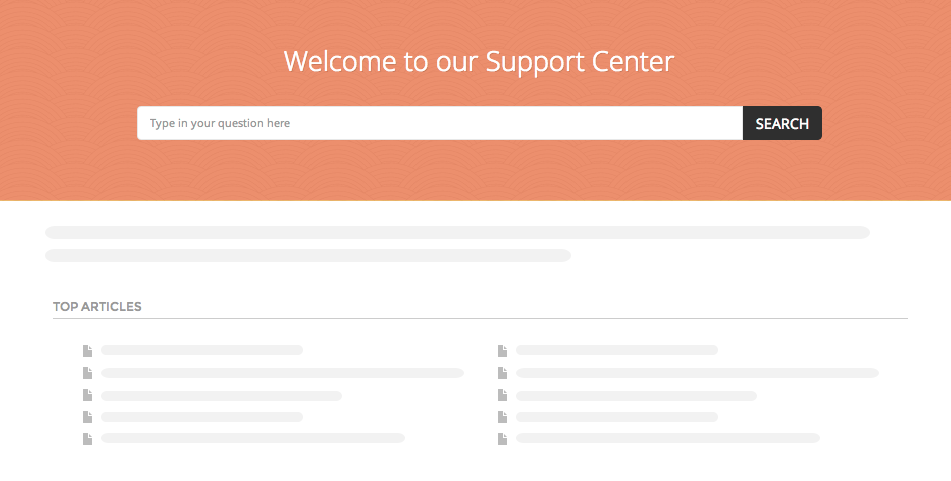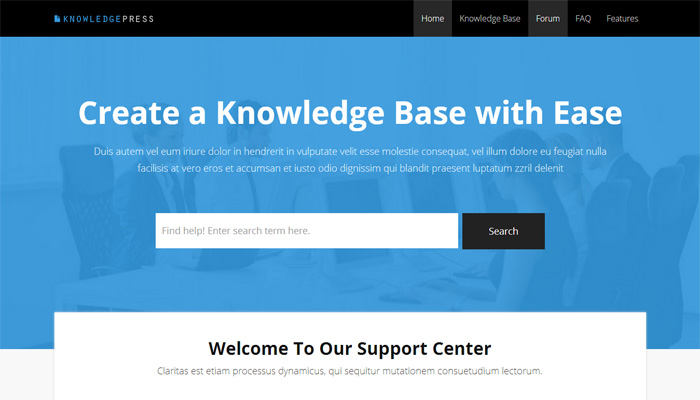In the 1st part of our “Searching for the Ultimate Help Desk” post, i wrote about how we decided to use Intercom. First we have started to use it simultaneously with our old Help Desk to see how it works out.
While Intercom is very good to communicate with existing customers, how about those who haven’t decided to sign up yet and wanted to learn about our system as much as they could before signing up?
It was clear that this was an innovative Help Desk solution, however there were four main things we missed:
- A searchable knowledge base
- An easy contact form (rather then just having a contact email address)
- Forums so our users could communicate with each other
- Live chat to communicate with new, potential customers
Building a Help Desk site
Switching to Intercom had an immediate drawback: we needed to find a way to create a help desk site with a searchable knowledge base, forums, contact forms.
We have spent many weeks seeking for options. The alternatives were:
- Design and build our own Help Desk interface
- Use a cloud-based knowledge base solution (like Happyfox, Zendesk or HelpScout
- Create a Help Desk site with WordPress by installing plugins and use a wordpress theme
Design and build your own Help Desk
Designing our own Help Desk suite would cost loads of money and resources. It’s like designing a second company website. We have just rebuilt our new website from scratch recently so i know that it is a hard work to do it. It would take month to do it, talking with designers, programmers, testing, etc. The main advantage would have been to have a unique help desk site, the way we wanted it, how we wanted it to look like. It could integrate our main website seamlessly. However it would have been to much effort to create it.
Cloud-based Help Desk solutions
Then we looked at cloud based solutions. The main problem was that they all built around the customer support which we didn’t need because we had Intercom for that purpose. We didn’t need another help desk which creates tickets, or handling incoming help desk requests. Then we’ve found HelpScout which had a knowledge base section which could work as a stand alone website. But after talking to the guys at HelpScout it turned out that it would be problematic to customize it the way we needed, for example putting menus in the header, have a contact for which only sends an email, etc. And it’s still just a knowledge base, no forums, no live chat.
Then we have spent days to compare live chat solutions, because many live chat software comes with additional features, like help desk. But none of them offered a complete help desk site that could be designed the way we wanted to.
WordPress-based Help Desk Themes
Then i came across a page which listed beautiful-looking help desk themes for wordpress. One of them already looked similar to our main design. And they were cheap! I wasn’t familiar with WordPress, i know what it is, but i though that it is mostly used for blog sites. I’ve decided to try one of the themes, and see if it could work as a Help Desk section for our website. It wasn’t as easy as i thought, but that’s the 3rd part of this post, which is coming soon