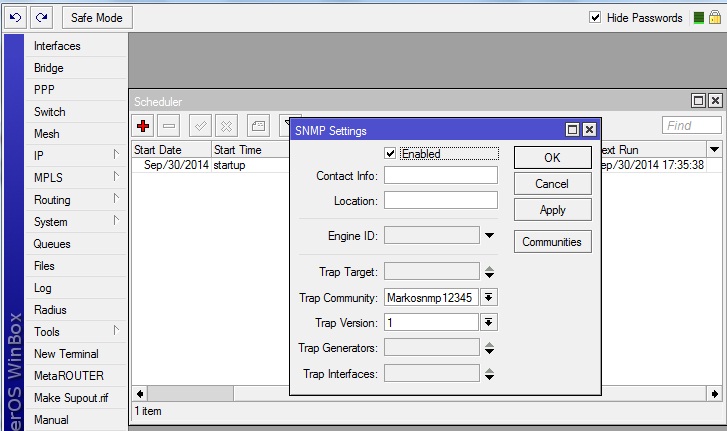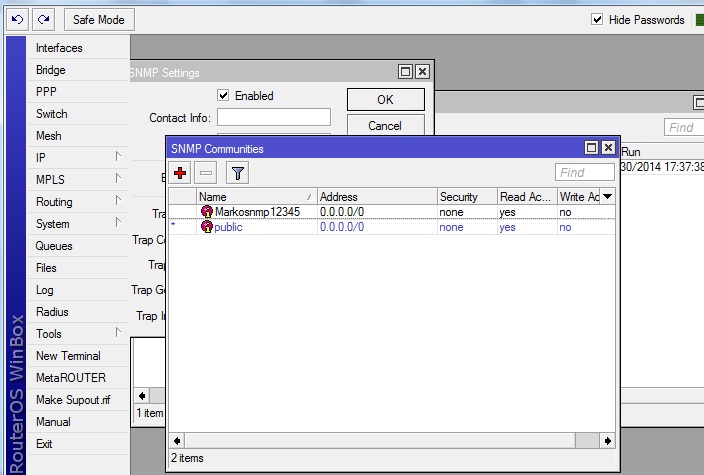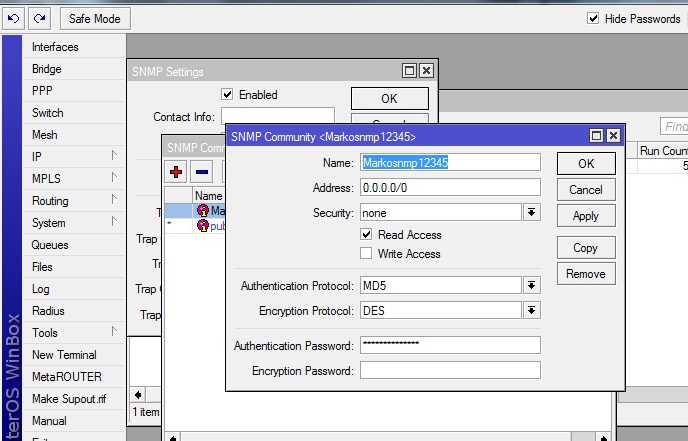Click IP > SNMP
Click communities.
Click the plus sign to add a new SNMP community. The community name must be a 12 character word, a combination of numbers and at least 1 uppercase letter!
Be sure that the name and Authentication fields match!
Then, go back to the original menu and for the field “trap community” select the community you just made.
In the control center click reports-SNMP, add new device. In the community field enter the name you chose in the previous step, and finally select the interface you want to monitor.