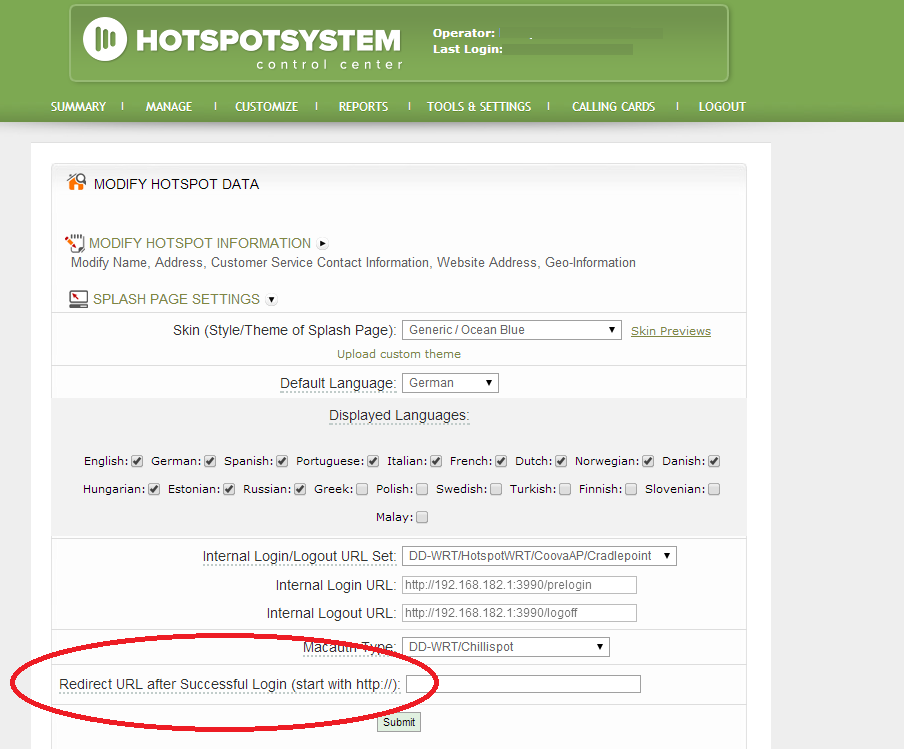Click on Manage > Locations > Name of Location > Modify Hotspot Data & Settings – SPLASH PAGE SETTINGS – Redirect after successful login. You can enter any custom URL there starting with http:// or https:// .
Please note that this domain or host doesn’t need to be added to the whitelist in the router as the user is already logged in so he/she can access all websites.
NOTE: This feature is not available for free Basic locations.