You can leave the voucher activation module unchecked, that way your users will only see a login and password field, where they can enter the same code. This will activate the code and logs the user in as well.
Click modify hotspot data and settings – VOUCHERS / ACCESS CODES and uncheck the box next to activation module.
You can further simplify the login process by turning off the password field, using the “Simplified Login (password only):” option. This way there will only be 1 field displayed in the splash page.
Click manage-locations-modify hotspot data & settings – splash page sttings and check the box next to: Simplified Login (password only
Note: The voucher activation module is used only to activate a voucher, not for logging in.

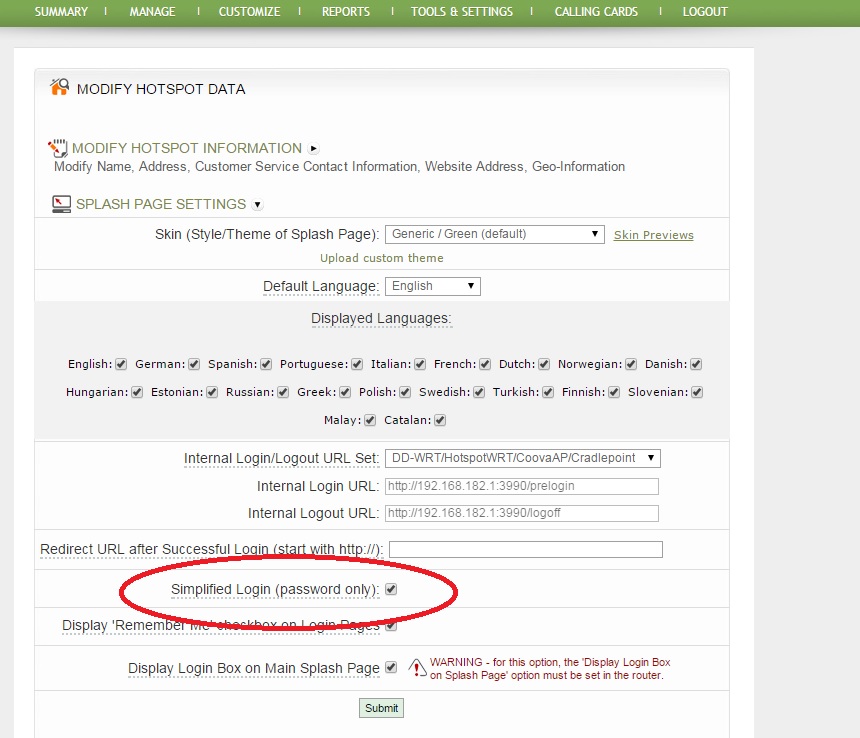
Hello! Does this method apply only to paid subscribers to your service? I can’t see the Simplified login checkbox in the hotspot management. Thanks!
In case of a pay per use hotspot where users are required to enter a username and password, you cannot use this option. It is only available if you are using vouchers only.