Sometimes when a customer is trying use the hotspot, he/she gets a screen with the following message:
ACCESS IS BLOCKED
Access to the hotspot has been disabled by the administrator of the hotspot
There can be 2 reasons for this:
- You set a restriction in the Control Center under Manage > Locations > click on name > Modify Hotspot Data > Set Default Limits > Restrict Free Accesses.
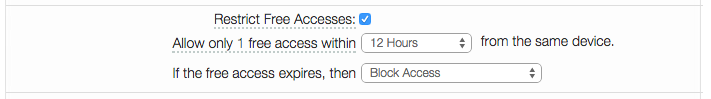
In this case the message for customer is completely normal as they are not allowed to get an other free access within the specified time frame.
- The user was put to the blacklist so he was blacklisted, therefore he cannot use the hotspot.

Hello, I checked the “restrict free access” and it’s unchecked. And it’s all of our customers who are seeing this message not just one
It can also be that the location has reached the allowed limit based on our Fair Use Policy.
How do I get unblocked? I got this message without any reason it seems.
There can be several reasons, please contact our Help Desk to have it resolved.